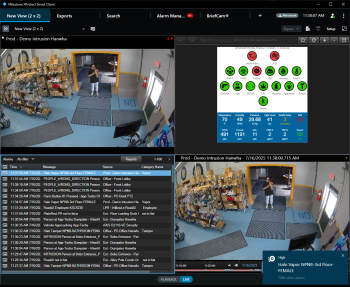Halo Smart Sensor Integration with Milestone XProtect
Integrate Halo Smart Sensors, No XProtect Licenses Required!
App-Techs' Bridge-to-XProtect (BTX) integration middleware rintegrates dozens or hundreds of Halo Smart Sensors with no setup required in the XProtect Management Server AND no XProtect license purchases required!
How it works:
BTX receives device events directly from the Halo device itself and automatically converts them into a wide variety of actions in Milestone XProtect.
BTX bypasses the need to receive and configure XProtect driver events from each Halo device, which can save thousands of dollars in XProtect device license costs for mid- to large-sized deployments while drastically reducing setup time from hours to minutes.
Key Integration Features
- Receive and evaluate Halo sensor events in the form of XProtect alarm records, bookmarks, notifications, and Smart Wall commands
- Easily associate device events to adjacent XProtect cameras for visual and situational awareness.
- Evaluate Halo event metadata, such as detection values and threshholds directly from the Alarm Manager.
- Milestone Management Client plug-ins ... not required ...
- ... Driver events ... not required.
- ...Generic events ... not required.
- ... Alarm definitions ... not required..
- ... Time syncing ... not required..
- ... Milestone device licences ... not required!
Halo Smart Sensors + BTX = Less hassle ... more control ... time and money saved.
Shop BTX Now Learn more about BTX
Configuration Simplified
BTX listens for event data directly from the Halo Smart Sensors, and provides a simple method to map detection events with XProtect cameras and devices.
Steps to configure:
- Log into the Halo Smart Sensor web UI, go to "Integrations", and drop in the BTX message string.
- Open BTX and select which XProtect options you want to trigger when a Halo event type occurs.
- In BTX, choose which XProtect camera to associate with a particular Halo IP address.
- Sit back and watch the XProtect Smart Client dynamically respond to Halo events across all your Halo sensors.
Once configured, BTX runs in the backgrounds as a Windows service.